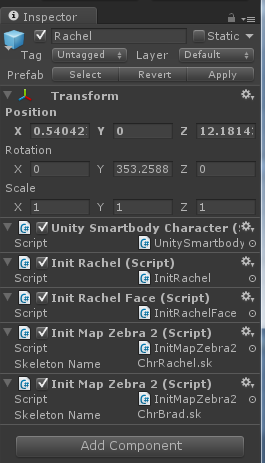Page History
...
When Smartbody cannot find audio files, it defaults to the TTS voice and uses the voice you specified as the characters voice.
Online Motion Retargeting
Smartbody has the capability of online retargeting motions built for one character to another. This can be done in two steps.
- In your Init script, when setting the assetPaths, the first parameter specifies the skeleton the motions belong to. ie in Rachel's InitRachel.cs, there's a line:
assetPaths.Add(new KeyValuePair<string, string>("ChrRachel.sk", "Art/Characters/SB/ChrRachel"));
This says to load all the motions in the ChrRachel folder and assign them to the ChrRachel.sk skeleton.
If you want to retarget Brad's motions to Rachel, you need to add another line:
assetPaths.Add(new KeyValuePair<string, string>("ChrBrad.sk", "Art/Characters/SB/ChrBrad"));
This says the motions in the ChrBrad folder are for the ChrBrad.sk skeleton, and they should be retargeted to ChrRachel.sk. - On the character's gameobject, for each source skeleton that you use for retargeting, you need to set the skeleton mapping on that skeleton. For example, if you look at Rachel's gameobject, you'll see two skeleton mapping components. Each one is a Zebra2 mapping, but one is for ChrRachel.sk and one is for ChrBrad.sk since Rachel uses both ChrRachel and ChrBrad motions.
After doing these two steps, you should be able to use one character's motions on another. In the above example, you should be able to play a motion like ChrBrad@Idle01_ArmStretch01.skm on Rachel, eg:
SmartbodyManager.SBPlayAnim("Rachel", "ChrBrad@Idle01_ArmStretch01.skm");
Using the Console
Hit the ~ key to bring up the console. Here you can see some debug information. Type 'help' for all available commands.
...
Overview
Content Tools
Activity