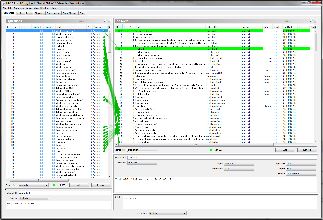Page History
...
Intro, overview of component. What does it do, what does it not do, why is it useful, what can users and developers expect, where is the component located, etc.
Users
Overview
NPCEditor controls the spoken behavior of the characters in the Virtual Humans Toolkit, as well as the structure and logic of the interaction using a dialog manager. It contains a list of user and character utterances, divided into "Questions" and "Answers", and the links between them. NPCEditor uses a statistical text classified to determine the best character response to user input, allowing users to converse with the characters with minimal effort.
Utterance Tab
The left hand side of the Utterance tab lists the Questions, while the right is dedicated to the Answers. Questions are examples of user utterances that the system expects to receive. This can include questions, "What is your name?", and statements, "Tell me about yourself." When NPCEditor receives user input, whether typed or spoken through AcquireSpeech, it uses a statistical classifier to compare the input to known Questions. If there is an exact match, NPCEditor automatically matches the two strings. If there is not an exact match, the classifier determines the closest line in the Questions tab and responds with the highest scored linked Answer.
How to start the NPCEditor
...