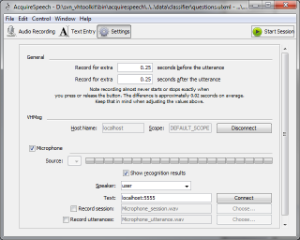Page History
...
AcquireSpeech is the key component for interacting with the Toolkit. AcquireSpeech is designed for use with a microphone, but also supports text input of user speech and the use of prerecorded speech samples.
Launching AcquireSpeech
AcquireSpeech launches by default when 'Launch', under the 'Run It All' group in the Virtual Humans Launcher, is pressed.
...
Configuring AcquireSpeech
- General Settings includes the recording time before and after the "Speak" button is pressed; default is .25 seconds. This added time allows AcquireSpeech to capture the entire spoken utterance bracketed by silence or background noise without requiring any special action from the user.
- VHMSG Settings covers how AcquireSpeech interacts with other components. For most users, the Server and Scope will be filled in automatically with the values "localhost" and "DEFAULT_SCOPE", respectively. We do not recommend changing these values without referring to the expanded documentation.
- Microphone Settings are the bottom block and cover the sound setup for AcquireSpeech. The Microphone check box at the top should be checked, indicating a microphone will be used. The sound input can be changed with the drop down box, but the default setting should work for most users. If AcquireSpeech isn't hearing you, try a different input or microphone. If no options are presented in the drop down, please check that your microphone is connected and working properly in your OS's configuration tool.
- Show recognition results toggles display of the recognition feedback from Pocket Sphinx, or whichever recognition server is connected, underneath the 'Speak' button in the Recording Tab. 'Default speaker' is used to connect to NPCEditor, and supports multiple speakers. The speaker here should match the 'Agent Name' in the "Smartbody" account in 'People' > 'Accounts' of NPCEditor.
- Record Session and Record Utterances toggle recording of the user's speech. The session recording is of everything said into the microphone from when an AcquireSpeech session is started. Utterances are split recordings from when the 'Speak' button is depressed.
Message API
Receives
vrAllCall
Broadcasts AcquireSpeech VHMsg ID. It is set to asr.
...
Overview
Content Tools
Activity