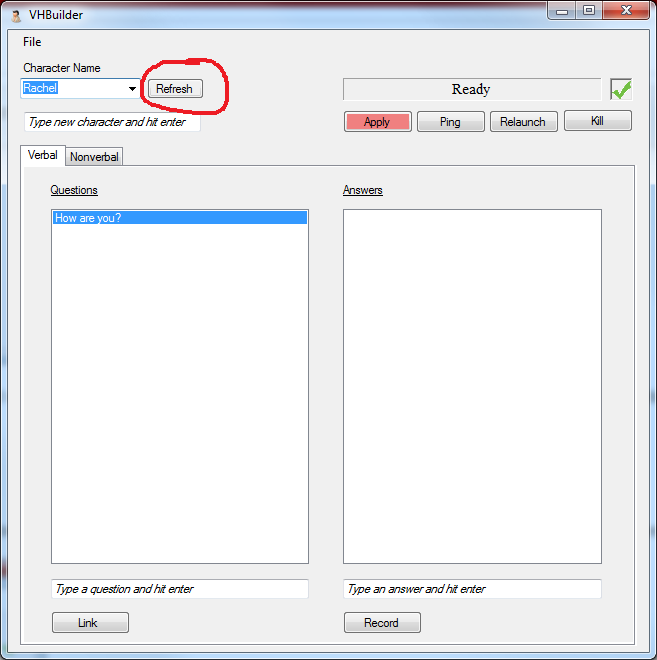Page History
...
Another way to add the characters is by querying the Unity editor. Open up and empty scenea new toolkit scene (e.g. CampusEmpty), drag in the characters you want in the scenario and hit play. Note that this is a standard toolkit scene, which should have it's default objects like the SmartbodyManager, VHMsgManager etc. These are needed for a smartbody character to function. Once this is done, you can hit 'Refresh' button on the top left as shown below. This will query the characters currently loaded up in Unity and add them to the list.
5) As indicated by the 'red' button on the top, you now need to hit 'Apply' in order to have changes applied. The tool will create a language model, classify the NPCEditor and initialize NVBG with the current scenario. At this point you can communicate with the characters, but of course they still don't have any answers or questions to respond to. Editing the scenario is covered in the next section.
...