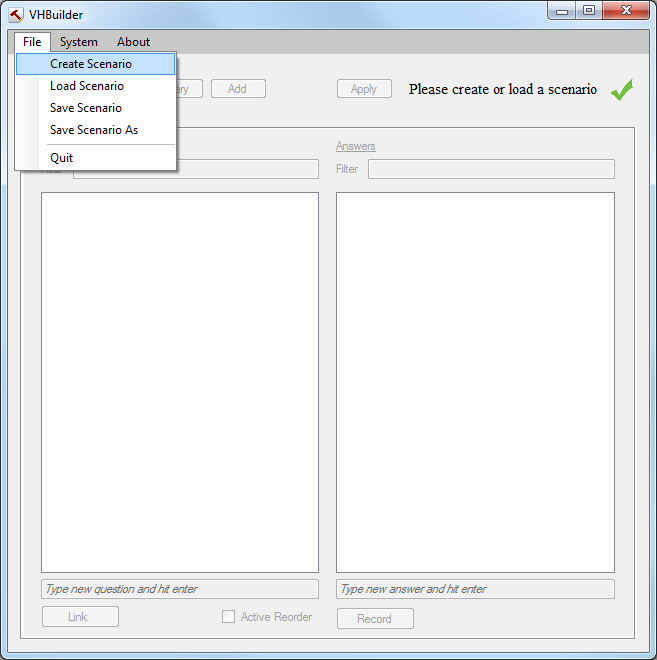Page History
...
The VHBuilder application requires the user to either create or load a scenario before authoring the virtual human characters. A scenario is basically a sandbox which includes all the files and data associated with it.
Launch the VHBuilder application from the corresponding tab in the launcher. It will load up with a message ' Please create or load a scenario'.
Click on the File menu option on the top left and select the 'Create Scenario' option as shown below
On selecting the 'Create Scenario' option, you will be presented with a dialog as shown below. Please type in the name of the new Scenario you want to create, select where you want to create it and select 'Save' as shown. On hitting 'Save' above, it will create a scenario and it will also launch all the components required to create the new scenario.
...