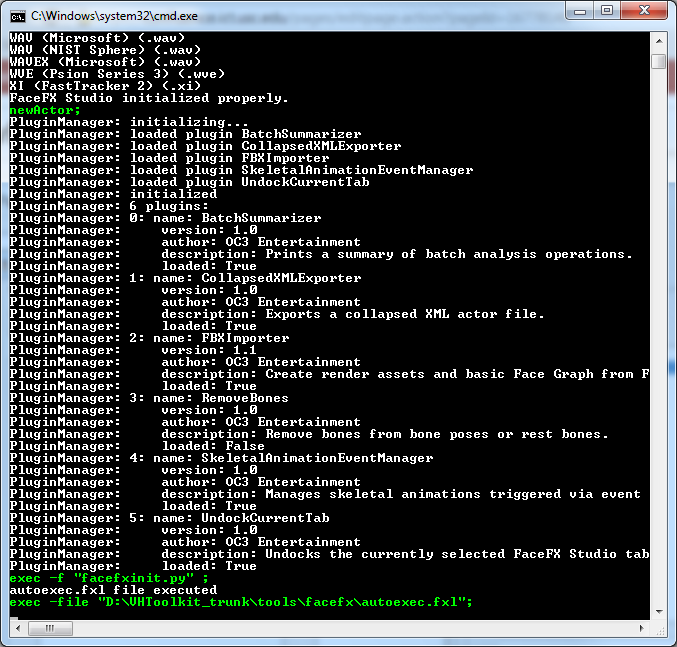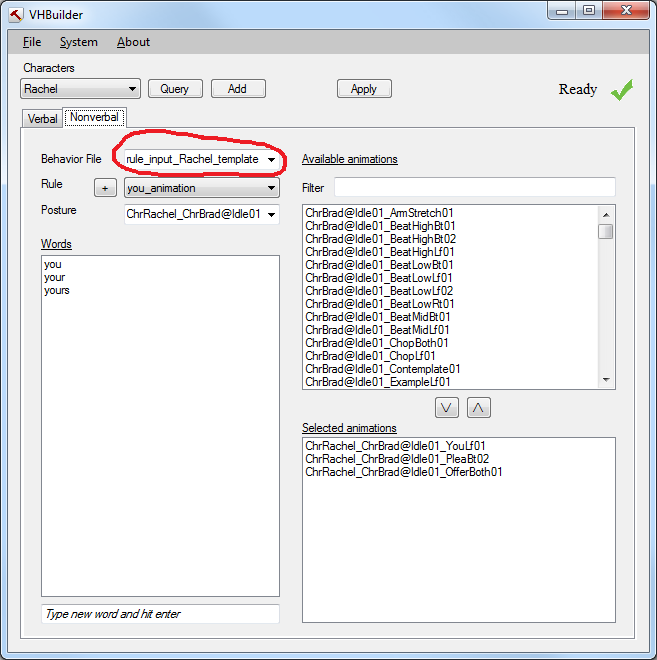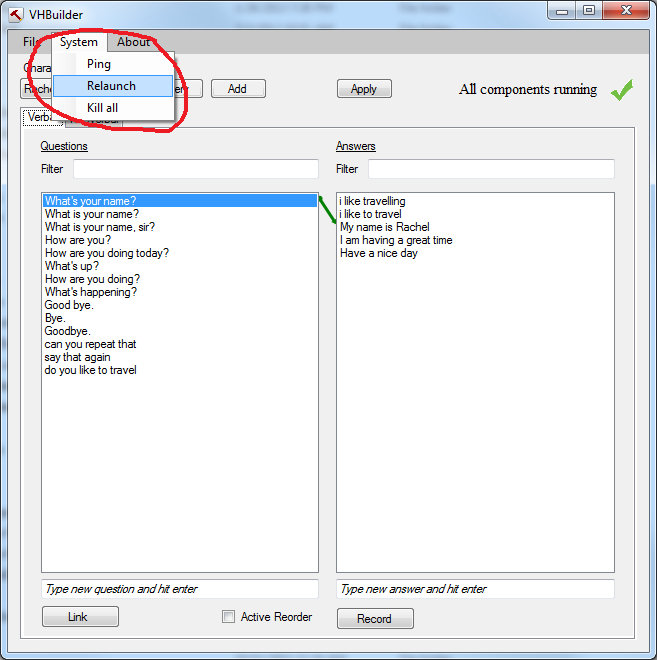Page History
...
In case you don't have FaceFx installed on your machine, the window you see will look different as VHBuilder will default to using the VisemeSchedulerSOX tool instead which is our in-house tool for generating basic lipsync.
Selecting
...
nonverbal behavior files
A 'behavior file', contains the mapping from the spoken words to animations. For each character, you can select the 'behavior file' that you want to use for that character from the list of available files in the drop-down list. e.g. in the example below, we have selected 'rule_input_Rachel_template.xml' for the selected character 'Rachel'. Once you select the behavior file for a character, the tool will remember it.
Modifying nonverbal behavior rules
In order to modify a behavior rule, you select the 'Rule' that you want to modify and the 'Posture' that you want the rule to apply to, using the drop-down lists as shown below. The drop-down list will contain the available rules and postures for the character.
...
d) You can select and hit enter to add animations and hit delete in the 'Selected Animations' list to remove animations.
Adding a new nonverbal behavior rule
You can add a new rule by hitting the '+' button next to the Rule drop-down list. This will pop up a dialog box as shown below.
...
If for any reason, one of the components fails to function or exits you can relaunch the components using the 'Relaunch' menu option as shown below. This can be used to restart the system with all components functioning in the background.
Known Issues
- All answers within a given scenario need to be unique, regardless of whether different characters speak them.
FAQ
See the Main FAQ. Please use the Google Groups emailing list for unlisted questions.