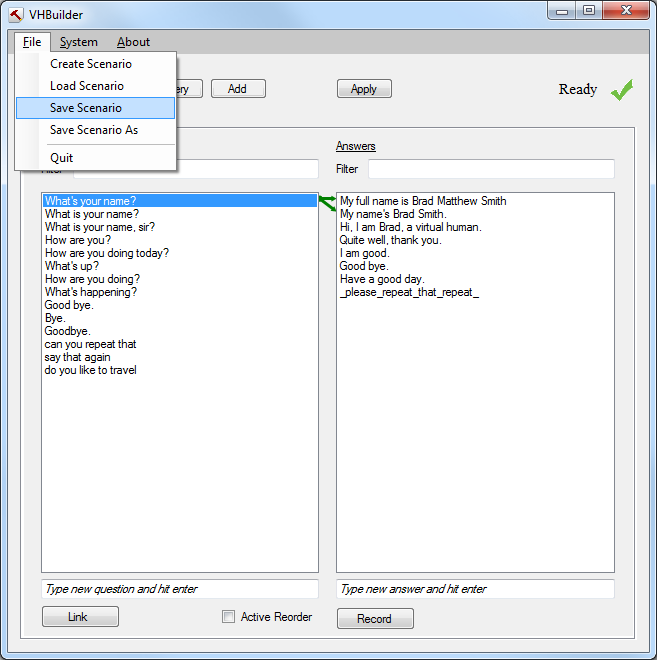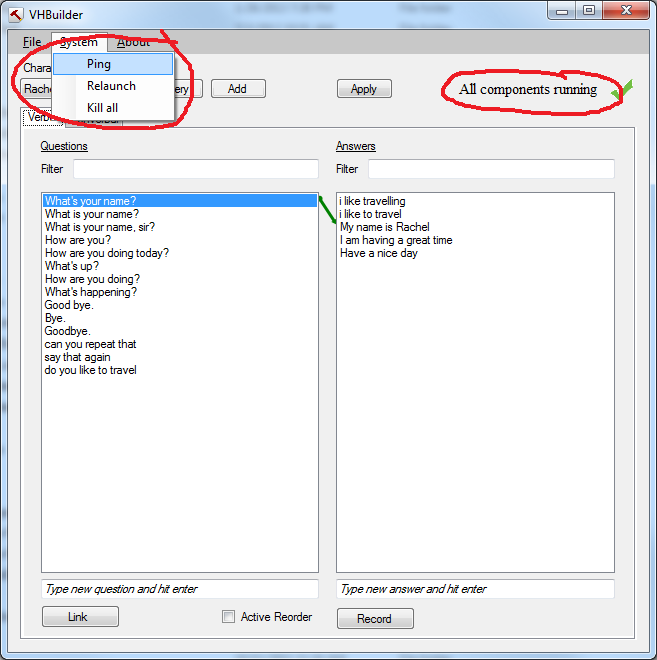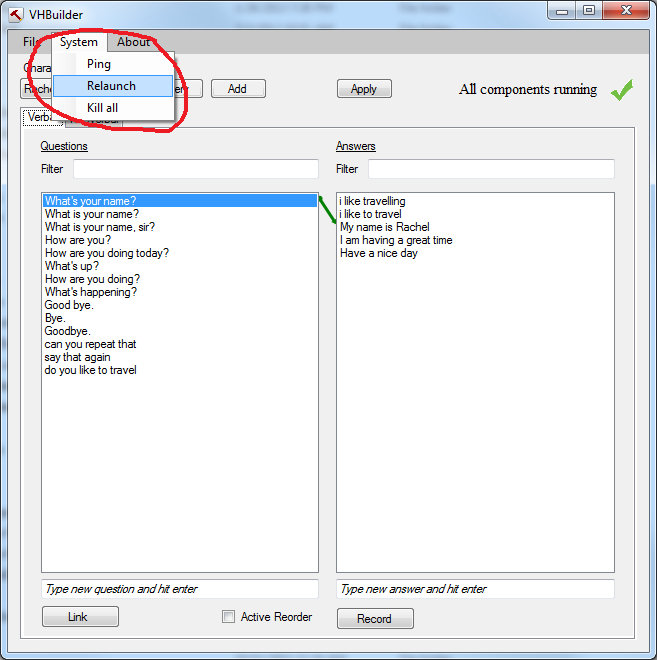Page History
...
VHBuilder is a tool that allows you to quickly author verbal and nonverbal behaviors for one or more characters. It's purpose is to be a complete UI interface for authoring characters easily, editing behaviors and adding/recording dialog easily. It is aimed at quickly getting basic characters up and running; power users can then move on to using the NCPEditor or NVBG directly for more fine-grained control.
It abstracts the end user from individual components of the Toolkit pipeline and offers a go to place for easy authoring of characters.
Quick facts:
- Location: /tools/VHBuilder (latter for public Toolkit site)
- Language: C#
- Distribution: source
- Platform(s): Windows
Users
Creating a new scenario
...
1) In order to save the scenario and all the changes made to it, select the File menu option and hit the 'Save Scenario' as shown below
Developers
Pinging background components
In case of unexpected functionality, a good way to check if all background components are functioning is to ping them and make sure they are running. This can be done using the 'Ping' menu option. If all components are running fine, then the VHBuilder tool will indicate so. If any component is missing, then you will be notified of this.
Relaunching background components
If for any reason, one of the components fails to function or exits you can relaunch the components using the 'Relaunch' menu option as shown below. This can be used to restart the system with all components functioning in the background.